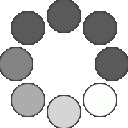Necessary structure
The structure of the CV is essential, along with the main contents of the CV. Information below are suitable for a chronological CV:
- Personal information
- Academic background
- Professional career
- Knowledge and skills
Sections and contents of a CV differs according to the needs and experience of an applicant. Accordingly, there can be many different sections within a CV.
Before you start listing your professional and academic career details, your personal information should take place in your chronological CV: Your name, address, phone number, your e-mail address, place and date of birth. You should not forget to add your contact information.HR managers won’t be pleased to search your phone number on your CV’s cover page just to be able to call you.
Usually academic background follows the contact information and after that professional career experiences take place. Of course, this order is not an unchangeable rule. If you are in business for a few years, it would be more convenient if you put your professional career information before your academic details. For that, you just need to click on the arrows on the left side of the section.
Another typical section of CV’s is your knowledge and skills section: you can write your computer and language skills, and if it is necessary for the job, you can add your voluntary works and activities, and your hobbies.
Additionally, you can add new sections like professional trainings you had. For that, click on "Add Section" while sweeping over a section title via mouse.
Photograph
If you have your photograph digitally then you can add your photograph to your CV. Move your mouse to photograph space and click on "Upload a Photo". Alternatively, you can add your Facebook profile photo.
If you have your job application photo printed, you can attach it on your CV after printing your CV.
You can find tips and information on what kind of photograph would be the best for your CV under Job application photograph.
Personal info
In this section, you introduce yourself to the HR manager. Enter your contact information along with your name and date of birth (address, phone number, e-mail address). For that, generally there is a space on the upper-right side of the photo in more modern designs, or a divided table.
Less often or unnecessary: Statement of your marital status (single, married) is not required in todays CV’s. You can specify your nationality if you are applying for a position abroad. Information about your parents and your religion are not required anymore.
Academic background
You enter your educational background here, from primary school to college including all your graduations. Start with the latest, college education. Time period of your academic background must be on your CV. For instance, to indicate your high school education years simply add "1991-2000".
Hint: If you have been in professional life for many years, you should not indicate the period of primary education.
Professional career
Besides professional experiences, vocational internships should also be located in this section of the CV. But, only if they have importance for the position that you applied. An internship in a cafe should not be in your job application if you apply to journalism.
Follow the chronological order in your records as it is given in the examples. So, start with the latest professional experience. Also: certainly state the months too in the timing information.
You can add cities if they make sense for the position. Like: "In an example city, internship at an example company".
Knowledge and skills
Your CV is almost done. In the final section, you can mention languages you speak and computer skills. You can add your driving licence information depending on the position you applied.
Evaluation scale of your foreign language skills must be stated as(from perfect to worse):
- Native language: Use this only for your mother tongue. Also, if you are grew up with two languages, you can use this too.
- Commercial level linguistic performance: It shows you can discuss comprehensively and you can discuss complicated topics. For that, excellent business English is crucial. Generally, vocational abroad residence for long term is stipulated.
- Fluent: You can have a conversation in this language.
- Very good grammar: For you, it is possible to have a daily conversation without problem. But you indicate that you have deficiencies in correspondences.
- Good grammar: You can express yourself adequately but your vocabulary and grammar skills for a chat and a serious discussion are restricted.
- School or basic grammar skills: Your skills in this language are not valid in professional career. But you want to draw attention that you have the basic knowledge that can be developed.
If you have and if it is above the community's level of education, you should document your language skills with certificate (i.e. "Cambridge Certificate", "TOEFL", "IELTS" or "DELF").
What is interesting on computer skills is: Do you have extensive knowledge of MS Word or other Microsoft Office software? How capable are you with photo editing (Adobe Photoshop) or picture/text design (adobe InDesign) software? If you have it, you should indicate your ten-finger typing ability if suitable for the job you apply.
Another information you can save here is public service or social responsibility projects - for that, click on "New Record" in "Knowledge and Skills". Are you running a youth team on basketball? Are you organizing the tours of the local scouts? You can save all your experiences.
There are different opinions on whether sorting your hobbies is necessary in your CV. On one hand, HR manager can learn much personal things about you here. On the other hand, these information are generally not important for the job applied. Generally, hobbies should be only if they are important for the job applied. For instance, if working with a group is demanded as a skill, indicating a team sport activity in your CV may help you. When you decide to sort your hobbies in your CV, try to keep it short.
You can find a check list for your CV under the Checklist menu.